rinetd 介绍
一个C语言开发的开源TCP端口转发工具,在当前公网IP稀缺的情况下,只能通过NAT来实现内部服务器对外提供服务,该工具除了高效的实现TCP端口转发外,具有对源地址鉴权的安全功能,并且安装方便。 将TCP连接从一个IP地址和端口重定向到另一个IP地址和端口。rinetd是单进程服务,它处理配置文件中指定的地址/端口对的任意数量连接 。rinetd使用非阻塞I / O作为单个进程运行,能够重定向大量连接,同时不会对计算机造成严重影响。 rinetd 不支持重定向FTP,因为FTP需要多个套接字。
程序获取
官方地址:https://boutell.com/rinetd/ 直接下载:
# wget https://boutell.com/rinetd/http/rinetd.tar.gz
程序安装
[root@localhost src]# tar -zxvf rinetd.tar.gz [root@localhost src]# cd rinetd [root@localhost rinetd]# vim Makefile#修改下Makefile CFLAGS=-DLINUX -g rinetd: rinetd.o match.o gcc rinetd.o match.o -o rinetd install: rinetd install -m 700 rinetd /usr/sbin install -m 644 rinetd.8 /usr/local/share/man/man8 [root@localhost rinetd]# make && make install主程序安装好
[root@YNCOMM4 rinetd]# rinetd --help
Usage: rinetd [OPTION]
-c, --conf-file FILE read configuration from FILE
-h, --help display this help
-v, --version display version number
Most options are controlled through the
configuration file. See the rinetd(8)
manpage for more information.配置文件
vi /etc/rinetd.con,添加如下行
0.0.0.0 8888 10.1.1.2 80 #将本机的8888端口转到内网
10.1.1.2 的80端口 allow 112.25.222.170 #只允许源地址访问该端口
启动程序
rinetd -c /etc/rinetd.conf
查看端口
原文链接:LINUX下高效TCP端口转发工具--RINETD,转载请注明来源!
