Openresty简介
OpenResty® 是一个结合了 Nginx 与 Lua 的高性能 Web 平台,其内部集成了大量精良的 Lua 库、第三方模块以及大多数的依赖项。用于方便地搭建能够处理超高并发、扩展性极高的动态 Web 应用、Web 服务和动态网关。OpenResty® 通过汇聚各种设计精良的 Nginx 模块(主要由 OpenResty 团队自主开发),从而将 Nginx 有效地变成一个强大的通用 Web 应用平台。这样,Web 开发人员和系统工程师可以使用 Lua 脚本语言调动 Nginx 支持的各种 C 以及 Lua 模块,快速构造出足以胜任 10K 乃至 1000K 以上单机并发连接的高性能 Web 应用系统。OpenResty® 的目标是让你的Web服务直接跑在 Nginx 服务内部,充分利用 Nginx 的非阻塞 I/O 模型,不仅仅对 HTTP 客户端请求,甚至于对远程后端诸如 MySQL、PostgreSQL、Memcached 以及 Redis 等都进行一致的高性能响应。
Openresty安装
以下采用CentOS 7.6进行部署
1.安装依赖开发组件
•pcre-devel:扩展的正则表达式引擎,为了使Nginx处理更复杂的正则表达式机制•openssl-devel:--with-http_ssl_module使用该模块必需装openssl库,来实现http支持https协议•zlib-devel:zlib库是网络通信压缩库,ngx_http_gzip_module(gzip压缩模块)所必需的•readline-devel:readline是安装Openresty所必须的依赖包
yum install gcc-c++ libtool gmake make -y
yum install pcre pcre-devel openssl openssl-devel zlib zlib-devel readline readline-devel-y2.创建nginx用户组 Nginx的Master主进程以root用户身份运行,而worker子进程我们指定它为nginx用户运行
groupadd nginx
useradd -d /home/nginx -g nginx -s /sbin/nginx nginx3.下载编译并安装Openresty
wget https://openresty.org/download/openresty-1.17.8.2.tar.gz
tar xf openresty-1.17.8.2.tar.gz
cd openresty-1.17.8.2
./configure --prefix=/usr/local/openresty \--sbin-path=/usr/local/openresty/nginx/sbin/nginx \--conf-path=/usr/local/openresty/nginx/conf/nginx.conf \--pid-path=/usr/local/openresty/nginx/run/nginx.pid \--error-log-path=/usr/local/openresty/nginx/logs/error.log \--http-log-path=/usr/local/openresty/nginx/logs/access.log \--user=nginx \--group=nginx \--with-pcre \--with-stream \--with-threads \--with-file-aio \--with-http_v2_module \--with-http_ssl_module \--with-http_realip_module \--with-http_gzip_static_module \--with-http_stub_status_module
gmake && gmake install4.为Openresty添加环境变量
vim /etc/profile.d/openresty.sh
export PATH=/usr/local/openresty/bin:$PATH5.添加location配置确认结合了Nginx与Lua的Openresty部署成功
location /hello {
default_type text/html;
content_by_lua_block {
ngx.say("HelloWorld") #通过调用lua来打印HelloWorld
}
}
上面已经实现了Openresty的部署,下面将结合WAF实现防火墙
什么是WAF
Web应用防护系统(也称为:网站应用级入侵防御系统。英文:Web Application Firewall,简称:WAF)。利用国际上公认的一种说法:Web应用防火墙是通过执行一系列针对HTTP/HTTPS的安全策略来专门为Web应用提供保护的一款产品。
实现WAF
实现WAF的方式有两种:
1.使用nginx+lua来实现WAF,须在编译nginx的时候配置上lua2.部署OpenResty,不需要在编译nginx的时候指定lua
这里我们采用的是第二种
WAF一句话描述,就是解析HTTP请求(协议解析模块),规则检测(规则模块),做不同的防御动作(动作模块),并将防御过程(日志模块)记录下来。所以本文中的WAF的实现由五个模块(配置模块、协议解析模块、规则模块、动作模块、错误处理模块)组成。
WAF的功能
1.支持IP白名单和黑名单功能,直接将黑名单的IP访问拒绝。2.支持URL白名单,将不需要过滤的URL进行定义。3.支持User-Agent的过滤,匹配自定义规则中的条目,然后进行处理(返回403)。4.支持CC攻击防护,单个URL指定时间的访问次数,超过设定值,直接返回403。5.支持Cookie过滤,匹配自定义规则中的条目,然后进行处理(返回403)。6.支持URL过滤,匹配自定义规则中的条目,如果用户请求的URL包含这些,返回403。7.支持URL参数过滤,原理同上。8.支持日志记录,将所有拒绝的操作,记录到日志中去。9.日志记录为JSON格式,便于日志分析,例如使用ELKStack进行攻击日志收集、存储、搜索和展示。
部署WAF
WAF已经有人通过lua写出了这个开源的功能,在此直接拿来用即可。GitHub地址:https://github.com/unixhot/waf
1.下载waf模块
#git clone https://github.com/unixhot/waf.git
#cp -a ./waf/waf /usr/local/openresty/nginx/conf/2.waf文件介绍
ls -lrth /usr/local/openresty/nginx/conf/waf/
总用量 20K
-rw-r--r-- 1 root root 408 7月 27 09:30 access.lua
-rw-r--r-- 1 root root 2.3K 7月 27 09:30 lib.lua
-rw-r--r-- 1 root root 5.4K 7月 27 09:30 init.lua
-rw-r--r-- 1 root root 1.3K 7月 27 09:30 config.lua
drwxr-xr-x 2 root root 158 7月 27 09:57 rule-config以上access.lua、lib.lua、init.lua都是功能实现的lua代码,如果不具备lua的开发能力,我们一般不会去进行改动 config.lua为各个功能的配置文件 rule-config目录存放了各种防御策略规则 我们需要经常改动config.lua和存储策略的文件
ls /usr/local/openresty/nginx/conf/waf/rule-config/ -rlth
总用量 24K
-rw-r--r-- 1 root root 652 7月 27 09:30 cookie.rule #Cookie策略文件
-rw-r--r-- 1 root root 749 7月 27 09:30 args.rule #异常Get参数策略文件-rw-r--r-- 1 root root 6 7月 27 09:30 whiteurl.rule #白名单URL策略文件-rw-r--r-- 1 root root 0 7月 27 09:30 whiteip.rule #IP白名单策略文件
-rw-r--r-- 1 root root 173 7月 27 09:30 useragent.rule #异常UserAgent策略文件
-rw-r--r-- 1 root root 307 7月 27 09:30 url.rule #异常URL策略文件
-rw-r--r-- 1 root root 739 7月 27 09:30 post.rule #异常POST参数策略文件-rw-r--r-- 1 root root 0 7月 27 09:57 blackip.rule #IP黑名单策略文件Openresty引入WAF模块
1.修改nginx配置来引入WAF模块
如下在Nginx中加入以下配置来引入WAF模块
vim /usr/local/openresty/nginx/conf/nginx.conf
...
http {
lua_shared_dict limit 10m;
lua_package_path "/usr/local/openresty/nginx/conf/waf/?.lua";
init_by_lua_file "/usr/local/openresty/nginx/conf/waf/init.lua";
access_by_lua_file "/usr/local/openresty/nginx/conf/waf/access.lua";
...
}2.重启Openrestyd
openresty -t
nginx: the configuration file /usr/local/openresty/nginx/conf/nginx.conf syntax is ok
nginx: configuration file /usr/local/openresty/nginx/conf/nginx.conf test is successful
openresty -s reload3.查看nginx error.log 警告如下:failed to load the 'resty.core' module 加载 resty.core 核心模块失败,然后下面还有十几行找不到文件的日志
cat /usr/local/openresty/nginx/logs/error.log
2020/07/27 15:39:38 [notice] 12728#12728: signal process started
2020/07/27 15:39:38 [alert] 27311#27311: failed to load the 'resty.core' module (https://github.com/openresty/lua-resty-core); ensure you are using an OpenResty release from https://openresty.org/en/download.html (reason: module 'resty.core' not found:
no field package.preload['resty.core']
no file '/usr/local/openresty/nginx/conf/waf/resty/core.lua'
no file '/usr/local/openresty/site/lualib/resty/core.so'
no file '/usr/local/openresty/lualib/resty/core.so'
no file './resty/core.so'
no file '/usr/local/lib/lua/5.1/resty/core.so'
no file '/usr/local/openresty/luajit/lib/lua/5.1/resty/core.so'
no file '/usr/local/lib/lua/5.1/loadall.so'
no file '/usr/local/openresty/site/lualib/resty.so'
no file '/usr/local/openresty/lualib/resty.so'
no file './resty.so'
no file '/usr/local/lib/lua/5.1/resty.so'
no file '/usr/local/openresty/luajit/lib/lua/5.1/resty.so'
no file '/usr/local/lib/lua/5.1/loadall.so') in /usr/local/openresty/nginx/conf/nginx.conf:1304.解决办法如下 上面告警是缺少 lua-resty-core 模块,从而找不到这些信息,所以我们要下载lua-resty-core模块然后引入到Openresty
git clone https://github.com/openresty/lua-resty-core.git然后修改nginx配置文件来引入此模块,如下格式添加到第二行的后面
lua_shared_dict limit 10m;
lua_package_path "/usr/local/openresty/nginx/conf/waf/?.lua;/usr/local/openresty/lua-resty-core/lib/?.lua;;";
init_by_lua_file "/usr/local/openresty/nginx/conf/waf/init.lua";
access_by_lua_file "/usr/local/openresty/nginx/conf/waf/access.lua";5.然后保存退出重启看日志
openresty -t && openresty -s reload确保日志无异常后则成功引入WAF模块
WAF模块配置文件详解
来学习一下waf/config.lua配置文件中的内容
cat /usr/local/openresty/nginx/conf/waf/config.lua
--lua文件中,--为行注释,
--[[
这是块注释
--]]
config_waf_enable = "on" --是否启用waf模块,值为 on 或 off
config_log_dir = "/tmp" --waf的日志位置,日志格式默认为json
config_rule_dir = "/usr/local/openresty/nginx/conf/waf/rule-config" --策略规则目录位置,可根据情况变动
config_white_url_check = "on" --是否开启URL检测
config_white_ip_check = "on" --是否开启IP白名单检测
config_black_ip_check = "on" --是否开启IP黑名单检测
config_url_check = "on" --是否开启URL过滤
config_url_args_check = "on" --是否开启Get参数过滤
config_user_agent_check = "on" --是否开启UserAgent客户端过滤
config_cookie_check = "on" --是否开启cookie过滤
config_cc_check = "on" --是否开启cc攻击过滤
config_cc_rate = "10/60" --cc攻击的速率/时间,单位为秒;默认示例中为单个IP地址在60秒内访问同一个页面次数超过10次则认为是cc攻击,则自动禁止此IP地址访问此页面60秒,60秒后解封(封禁过程中此IP地址依然可以访问其它页面,如果同一个页面访问次数超过10次依然会被禁止)
config_post_check = "on" --是否开启POST检测
config_waf_output = "html" --对于违反规则的请求则跳转到一个自定义html页面还是指定页面,值为 html 和 redirect
config_waf_redirect_url = "https://www.unixhot.com" --指定违反请求后跳转的指定html页面
--指定违反规则后跳转的自定义html页面
config_output_html=[[
<html>
<head>
<meta http-equiv="Content-Type" content="text/html; charset=utf-8" />
<meta http-equiv="Content-Language" content="zh-cn" />
<title>网站防火墙</title>
</head>
<body>
<h1 align="center"> 欢迎白帽子进行授权安全测试,安全漏洞请联系QQ:1111111。
</body>
</html>
]]IP黑名单配置
需要在config.lua中开启config_black_ip_check = "on"参数 IP黑名单配置非常简单,这个与Nginx的ngx_http_access_module模块原理是一致的,只需要把拒绝的地址加入到 waf/rule-config/blackip.rule文件中即可
cat /usr/local/openresty/nginx/conf/waf/rule-config/blackip.rule
192.168.10.80然后访问Openresty地址,如下已返回403被禁止
IP白名单配置
需要在config.lua中开启config_white_ip_check = "on"参数 IP白名单与黑名单相反,添加到IP白名单中的IP不受WAF限制,具体请自行测试
cat /usr/local/openresty/nginx/conf/waf/rule-config/whiteip.rule
192.168.10.80CC攻击过滤
需要在config.lua中开启config_cc_check = "on"参数,然后指定config_cc_rate = "10/60"速率和时间 CC攻击只需要在config.lua配置文件中指定上面的两个参数即可
如下指定在60秒内对于单个IP地址访问单个页面的次数最大10次,超过10次则自动拉入黑名单,60秒后自动解除
vim /usr/local/openresty/nginx/conf/waf/config.lua
config_cc_check = "on"
config_cc_rate = "10/60"然后进行测试,如下刷新10次以后就变为来403
我们换个页面再次刷新,如下换个页面可以正常访问,不过连续对一个页面60秒内刷新10次以后将也被拉入黑名单
注:以上的请求速率和时间只能作为参考,大家线上使用具体还要根据相应环境进行调整
异常URL策略配置
需要在config.lua中开启config_url_check = "on"参数 然后定义rule-config/url.rule文件,url.rule文件默认为如下,如果匹配到规则的将跳转到由config.lua中config_waf_output = "html"参数指定的页面
- 禁止URL访问
.htaccess|.bash_history的文件 - 禁止URL访问包含带有
phpmyadmin|jmx-console|admin-console|jmxinvokerservlet地址 - 禁止URL访问包含
java.lang的地址 - 禁止URL访问包含
.svn/的地址
cat url.rule
\.(htaccess|bash_history)
\.(bak|inc|old|mdb|sql|backup|java|class|tgz|gz|tar|zip)$
(phpmyadmin|jmx-console|admin-console|jmxinvokerservlet)
java\.lang
\.svn\/
/(attachments|upimg|images|css|uploadfiles|html|uploads|templets|static|template|data|inc|forumdata|upload|includes|cache|avatar)/(\\w+).(php|jsp)假如你不想让别人访问根下的/login,那么就可以写入到配置中
cat url.rule
\.(htaccess|bash_history)
\.(bak|inc|old|mdb|sql|backup|java|class|tgz|gz|tar|zip)$
(phpmyadmin|jmx-console|admin-console|jmxinvokerservlet)
java\.lang
\.svn\/
/(attachments|upimg|images|css|uploadfiles|html|uploads|templets|static|template|data|inc|forumdata|upload|includes|cache|avatar)/(\\w+).(php|jsp)
/login然后进行重启后访问,如下就跳转到了我们在config.lua中指定的页面,此页面可根据需求进行修改。如果上面默认的url规则匹配到了你的地址,那么你就可以把相应配置去掉
异常UserAgent策略配置
需要在config.lua中开启config_user_agent_check = "on"参数
WAF模块中默认封锁了以下UserAgent,如 HTTrack网站下载 namp网络扫描 audit网络审计 dirbuster网站目录扫描 pangolin SQL注入工具 scan网络扫描 hydra密码暴力破解 libwww漏洞工具 sqlmap自动SQL注入工具 w3af网络扫描 Nikto Web漏洞扫描 ... 等等
cat useragent.rule
(HTTrack|harvest|audit|dirbuster|pangolin|nmap|sqln|-scan|hydra|Parser|libwww|BBBike|sqlmap|w3af|owasp|Nikto|fimap|havij|PycURL|zmeu|BabyKrokodil|netsparker|httperf|bench)我们正常访问URL是没问题的,下面来模拟一个非法的UserAgent进行访问
#模拟网站下载
curl http://192.168.10.177:8000/ --user-agent 'HTTrack'
<html>
<head>
<meta http-equiv="Content-Type" content="text/html; charset=utf-8" />
<meta http-equiv="Content-Language" content="zh-cn" />
<title>网站防火墙</title>
</head>
<body>
<h1 align="center"> 欢迎白帽子进行授权安全测试,安全漏洞请联系QQ:1111111。
</body>
</html>
#模拟nmap网络扫描
curl http://192.168.10.177:8000/ --user-agent 'nmap'
<html>
<head>
<meta http-equiv="Content-Type" content="text/html; charset=utf-8" />
<meta http-equiv="Content-Language" content="zh-cn" />
<title>网站防火墙</title>
</head>
<body>
<h1 align="center"> 欢迎白帽子进行授权安全测试,安全漏洞请联系QQ:1111111。
</body>
</html>添加禁止Chrome浏览器访问的UserAgent
#跟随配置添加到最后
cat useragent.rule
(HTTrack|harvest|audit|dirbuster|pangolin|nmap|sqln|-scan|hydra|Parser|libwww|BBBike|sqlmap|w3af|owasp|Nikto|fimap|havij|PycURL|zmeu|BabyKrokodil|netsparker|httperf|bench|Chrome)然后重启Openrestry,通过Chrome浏览器进行访问
如上所示全部命中了WAF的规则
异常Get参数策略配置
需要在config.lua配置中开启config_url_args_check = "on"参数
默认封锁了如下:
cat args.rule
\.\./
\:\$
\$\{
select.+(from|limit)
(?:(union(.*?)select))
having|rongjitest
sleep\((\s*)(\d*)(\s*)\)
benchmark\((.*)\,(.*)\)
base64_decode\(
(?:from\W+information_schema\W)
(?:(?:current_)user|database|schema|connection_id)\s*\(
(?:etc\/\W*passwd)
into(\s+)+(?:dump|out)file\s*
group\s+by.+\(
xwork.MethodAccessor
(?:define|eval|file_get_contents|include|require|require_once|shell_exec|phpinfo|system|passthru|preg_\w+|execute|echo|print|print_r|var_dump|(fp)open|alert|showmodaldialog)\(
xwork\.MethodAccessor
(gopher|doc|php|glob|file|phar|zlib|ftp|ldap|dict|ogg|data)\:\/
java\.lang
\$_(GET|post|cookie|files|session|env|phplib|GLOBALS|SERVER)\[
\<(iframe|script|body|img|layer|div|meta|style|base|object|input)
(onmouseover|onerror|onload)\=我们进行访问 http://192.168.10.177:8000/hello?aa=select id from mysql,得到如下,进行匹配
root@Kali:~# curl 'http://192.168.10.177:8000/hello?aa=select id from mysql'
<html>
<head>
<meta http-equiv="Content-Type" content="text/html; charset=utf-8" />
<meta http-equiv="Content-Language" content="zh-cn" />
<title>网站防火墙</title>
</head>
<body>
<h1 align="center"> 请正确输入访问地址。
</body>
</html>
我们也可以根据自己需求去配置,如下最后添加abcops
cat args.rule
\.\./
\:\$
\$\{
select.+(from|limit)
(?:(union(.*?)select))
having|rongjitest
sleep\((\s*)(\d*)(\s*)\)
benchmark\((.*)\,(.*)\)
base64_decode\(
(?:from\W+information_schema\W)
(?:(?:current_)user|database|schema|connection_id)\s*\(
(?:etc\/\W*passwd)
into(\s+)+(?:dump|out)file\s*
group\s+by.+\(
xwork.MethodAccessor
(?:define|eval|file_get_contents|include|require|require_once|shell_exec|phpinfo|system|passthru|preg_\w+|execute|echo|print|print_r|var_dump|(fp)open|alert|showmodaldialog)\(
xwork\.MethodAccessor
(gopher|doc|php|glob|file|phar|zlib|ftp|ldap|dict|ogg|data)\:\/
java\.lang
\$_(GET|post|cookie|files|session|env|phplib|GLOBALS|SERVER)\[
\<(iframe|script|body|img|layer|div|meta|style|base|object|input)
(onmouseover|onerror|onload)\=
abcops 然后我们进行访问http://192.168.10.177:8000/hello?aa=abcops也会匹配到规则
异常POST参数策略配置
需要在config.lua中开启config_post_check = "on"选项
默认POST请求封禁如下,POST封禁内容与GET相似
cat post.rule
\.\./
select.+(from|limit)
(?:(union(.*?)select))
having|rongjitest
sleep\((\s*)(\d*)(\s*)\)
benchmark\((.*)\,(.*)\)
base64_decode\(
(?:from\W+information_schema\W)
(?:(?:current_)user|database|schema|connection_id)\s*\(
(?:etc\/\W*passwd)
into(\s+)+(?:dump|out)file\s*
group\s+by.+\(
xwork.MethodAccessor
(?:define|eval|file_get_contents|include|require|require_once|shell_exec|phpinfo|system|passthru|preg_\w+|execute|echo|print|print_r|var_dump|(fp)open|alert|showmodaldialog)\(
xwork\.MethodAccessor
(gopher|doc|php|glob|file|phar|zlib|ftp|ldap|dict|ogg|data)\:\/
java\.lang
\$_(GET|post|cookie|files|session|env|phplib|GLOBALS|SERVER)\[
\<(iframe|script|body|img|layer|div|meta|style|base|object|input)
(onmouseover|onerror|onload)\=直接对POST策略进行提交请求,通过curl -XPOST来进行提交POST请求
root@Kali:~# curl -XPOST 'http://192.168.10.177:8000/hello?aa=select id from mysql'
<html>
<head>
<meta http-equiv="Content-Type" content="text/html; charset=utf-8" />
<meta http-equiv="Content-Language" content="zh-cn" />
<title>网站防火墙</title>
</head>
<body>
<h1 align="center"> 请正确输入访问地址。
</body>
</html>
如上命中规则,我们查看Openrestry日志,查看是否为POST请求
tail -1 /usr/local/openresty/nginx/logs/access.log
192.168.10.184 - - [29/Jul/2020:18:11:38 +0800] "POST /hello?aa=select id from mysql HTTP/1.1" 403 264 "-" "curl/7.68.0"
原文链接:使用Openresty实现WAF防火墙功能,转载请注明来源!
