Nginx+lua+proxy_cache 搭建高速缓冲
环境:
CentOS release 6.5 192.168.10.158
安装前准备好如下软件包
nginx 地址:http://www.nginx.org
luajit 地址:http://luajit.org/download.html
Ngx_cache_purge地址: http://labs.frickle.com/files/
一、在服务器上部署nginx
1、下载
wget http://nginx.org/download/nginx-1.9.7.tar.gz wget http://labs.frickle.com/files/ngx_cache_purge-2.3.tar.gz wget http://luajit.org/download/LuaJIT-2.0.4.tar.gz
ll
2、安装
yum -y install zlib-devel pcre-devel openssl-devel gcc # 安装依赖
下载安装LuaJIT-2.0.4模块
tar -zxvf LuaJIT-2.0.4.tar.gz cd LuaJIT-2.0.4 make ###出现如下提示说明编译成功## OK Successfully built LuaJIT make[1]: Leaving directory `/root/LuaJIT-2.0.4/src' ==== Successfully built LuaJIT 2.0.4 ==== make install ###出现如下提示说明安装成功## ==== Successfully installed LuaJIT 2.0.4 to /usr/local ====
下载安装nginx lua模块
# cd /usr/local/src # wget https://github.com/openresty/lua-nginx-module/archive/master.zip # unzip master.zip # cd lua-nginx-module-master
下载安装ngx_cache_purge 模块
cd /usr/loacal/src
wget http://labs.frickle.com/files/ngx_cache_purge-2.3.tar.gz
tar -zxvf ngx_cache_purge-2.3.tar.gz
安装nginx模块
cd /usr/local/src/ # wget # tar -xzvf nginx-1.9.7.tar.gz # cd nginx-1.9.7 # export LUAJIT_LIB=/usr/local/lib # export LUAJIT_INC=/usr/local/include/luajit-2.0 # ./configure --prefix=/usr/local/nginx --user=www --group=www --add-module=../ngx_cache_purge-2.3 --add-module=../lua-nginx-module-master --with-http_stub_status_module --with-http_ssl_module --with-http_flv_module --with-http_gzip_static_module # make -j2 # make install
配置Nginx并启动测试lua 模块
vi /usr/local/nginx/conf/nginx.conf
server {
listen 80;
server_name localhost;
#charset koi8-r;
#access_log logs/host.access.log main;
location / {
#root html;
#index index.html index.htm;
default_type 'text/plain';
content_by_lua 'ngx.say("hello, nginx lua")';
}
启动nginx
/usr/local/nginx/sbin/nginx
出现如下错误
/usr/local/nginx/sbin/nginx: error while loading shared libraries: libluajit-5.1.so.2: cannot open shared object file: No such file or directory
解决方法:
#
ln -s /usr/local/lib/libluajit-5.1.so.2 /lib64/libluajit-5.1.so.2
测试:
[root@zabbix_db conf]# curl http://localhost/ hello, nginx lua
如上显示说明lua模块测试成功。
访问测试 :
原文链接:nginx+proxy_cache 配置高速缓存,转载请注明来源!
